Recent News
IMPORTANT - Beware of Current Scam
Attention Valued Users,
Your security is very important to us so we wanted to make you aware of a scam that has been brought to our attention.
Some theEclassifieds users who currently have live listings have reported receiving the following text message from 501-301-4699 (or similar):
“Dear Eclassifieds User, we have had series of complaints about frauds happening on our website. For this reason, all users needs to provide us with all their details required for account verification. Click the link in bracket to submit the details required [link redacted] Failure to do so, Your account will be disabled. Thank you.”
If you have received this message or a similar notification DO NOT RESPOND TO THIS ACTIVITY.
This message was not sent by our employees, management, or any theEclassifieds affiliates. We will never ask you to verify this type of information via email or text. Please contact us at (423) 392-0349 or 1-877-633-6001 (8 am to 5 pm ET Monday through Friday) if you have questions or concerns about the validity of any messages received from theEclassifieds.
How To Manage Your Account
Over the years we’ve added features, released updates, and actively worked to improve your experience on TheEclassifieds.com. To ensure you get the most out of your experience, we've developed this guide to help you navigate all the tools and resources available within your account.
Manage Your Account
- Edit Your Information
To view and edit your account information, click the downward arrow in the top right corner of the screen beside “Welcome, First Name” to open up your Account Menu, and select Edit Account. This is where you can change your Username, Password, Payment Method, and Account Information.
- Turn On (or Off) Automatic Renewal
You can also view and edit your account Subscription Status, Expiration Date, and Renewal Date within the Edit Account section. When you purchase a subscription, it will be set to automatically renew by default. If you do not want to renew your subscription, please click Cancel Auto-Renew before the renewal date to prevent any future charges to your account. If you would like to turn Auto-Renew back on, simply click Renew Now.
- Post A New Listing
To make a new listing click the green Sell Your Items button that is visible in the top middle of the screen from every page, or click Create Listing from within your Account Menu. This is where you can create a new For Sale or Wanted listing. Choose your Category, create a Title and Description, select a Price, and set your listing to Active (Enabled). If you are not ready to post the listing publicly, you can set it as Inactive (Disabled).
- View Current Listings
To view your current Active and Inactive Listings, click My Classifieds from within your Account Menu. Once you click on a specific listing, you can Add Photos, change the listing's status as For Sale or Wanted, change Categories, and edit the Title, Price, and Description. Make sure to click Save Ad on the bottom bar to save any changes you have made.
To make a listing active, select Enabled below the description box. To take down a listing without deleting it, select Disabled. To permanently delete a listing, click the red Delete Ad button on the bottom bar.
- A Summary of Your Listing Views
To receive updates on your listing performance, click Notifications (Bots) from within your Account Menu. Within the section titled Classified Ad Views Summary, check the box labeled Hit Report Enabled and click Save to receive email updates about the number of views for each of your classified listings.
- New Posts Alert
From the same page, you also have the option to receive alerts when new items are added to the categories of your choosing on TheEclassifieds. Under the New Posts Alert section, choose a Category from the drop-down menu, and click Add Alert. You can follow this same process to add alerts for as many categories as you want. You will then receive daily email updates when a listing is posted within the category(ies) of your choosing.
IMPORTANT - Potential Scam Alert
To all our dedicated users,
Your confidential account information and cybersecurity is our top priority. We will always inform you of any suspicious activity regarding TheEclassifieds and what to do to ensure your information is protected and secure.
NOTE: Your account information on theeclassifieds.com has NOT been compromised.
When you post an item on theEclassifieds.com, you have the ability to share your phone number publicly. This gives you the ability to communicate directly with potential buyers. This also means that your phone number is available to anyone visiting the site. If you choose not to associate a phone number with your posting account, there are other built-in tools available through theEclassifieds to communicate with you.
NOTICE OF SUSPICIOUS ACTIVITY
Recently we have received three reports of members receiving text messages from the number (443) 873-0668 with the following message:
"Dear TheEClassifieds User.
We the TheEClassifieds support team wishes to inform you that, we have noticed some fraudulent activities associated with your account and we would like you to verify your account with us. Failure to do so will lead to a permanent closure of your account. Verify your account with us by sending us this info via:
- Your username................?
- Email address................?
- password....................?
- number of ads...............?
- last login date...............?
- last renew date...............?
If you have received this message or a similar notification DO NOT RESPOND TO THIS ACTIVITY.
This message was not sent by our employees, management, or any TheEclassifieds affiliates. We will never ask you to verify this type of information over email or text. Please contact us - (423) 392-0349 or 1-877-633-6001 (8 am to 5 pm EST) - if you have questions or concerns about the validity of any messages received from TheEclassifieds.
List View is Back!
Last year we ran a survey to find out what we could do to improve TheEclassifieds. The #1 request was to bring back the List view on the home page, so we did.
Everyone now has the option to view postings in List, Grid, or Default view – the choice is yours! Each option works on both desktops and mobile devices.
All filtering options are available in List, Grid, and Default view. The filters are found to the left of the posts. Once you have set your filters, you can close the filter box by clicking the “X” in the top left corner of the filter box. Closing the filter box will increase the width of the postings on desktops.
Note -If you can see the List View option, but it’s not working, you may need to clear your web browser’s cache.
We appreciate all of your feedback. As always, if you have any questions, comments, or concerns – let us know!
You Asked, We Listened
Here at TheEclassifieds, we care about our customers’ opinions.
We are currently undergoing some website maintenance to improve the user experience and want to inform everyone of the updates.
Our most common request has been to separate the business classifieds from the general classifieds. To fix this, TheEclassifieds has an option to filter between Any Classifieds / Individual Classifieds / and Business Classifieds. Here's how it works on Desktop and Mobile.
(You can access this feature at any point in time on TheEclassifieds website)
Desktop
- Locate the magnifying glass icon in the top left corner beneath TheEclassifieds name.
- Click the magnifying glass and a panel of options will appear to help you search for items.
- Click between Any Classifieds / Individual Classifieds / and Business Classifieds to filter what listings will appear. (Applying other filters such as price, category, or for sale are optional and not required.)
- Click "Go" and you've set your filter for TheEclassifieds!
Mobile
- Tap the magnifying glass in the top left corner next to TheEclassifieds name and a panel of options will appear to help you search for items.
- Tap between Any Classifieds / Individual Classifieds / and Business Classifieds to filter what listings will appear. (Applying other filters such as price, category, or for sale are optional and not required.)
- Tap "Go" and you've set your filter for TheEclassifieds!
NOTE - The filter will work if you stay on TheEclassifieds website page. However, if you close TheEclassifieds browser and exit the page, the filter will have to be reapplied.
IMPORTANT NOTICE
We have noticed an increase of Businesses that have been posting as Individual users. We strive to create a fair marketplace for buying, selling, and trading for our users, but this has caused problems filtering between Businesses and Individuals. Previous examples of Businesses that have posted as Individuals include Real Estate Agents, Breeders, Car Sales Agents, etc.
We have contacted the users and turned them into Business subscriptions. TheEclassifieds works diligently to maintain this, but if you see a user who is misusing their account, please report it to Brenda Burke at bburke@intellithought.com or 423.378.9654.
We appreciate all our users who have made our community a possibility and want to treat everyone fairly. If you have any questions, comments, or concerns, let us know!
Kingsport Police Department offers new “Safe Exchange Zone” service to citizens
Effective immediately, two parking spaces are under video surveillance, 24 hours-a-day, 7 days-a-week, 365 days-a-year, with parking being restricted to a 15 minute time limit. This is located in the parking lot behind Kingsport City Hall, located at 225 West Center Street, adjacent to the Kingsport Justice Center. “Safe Exchange Zone” offers a clearly marked, well-lit, and very public spot, under constant video surveillance, strategically located adjacent to the Kingsport Police Department, as a site to conduct these person to person transactions.
This gives citizens a safe place to conduct transactions with other individuals. Potentially strangers who've they've never met, or with whom they expect potential problems. This proactive approach of offering a “Safe Exchange Zone” to the citizens will help continue this positive cycle in Kingsport.
Here is a link for further information: https://kingsportpdblog.com/2017/05/18/kpd-e-news-release-kingsport-police-department-offers-new-safe-exchange-zone-service-to-citizens/
All information comes from the Kingsport Police Department