Typically, when choosing images for postings, certain criteria should be followed:
-
Images uploaded for postings should be of the type jpg or gif.
-
To facilitate upload times, images should be no larger than 450 X 450 Pixels (72 dpi).
-
Naming conventions should be simple and concise. Image names cannot contain unusual characters, such as * or %, and cannot contain spaces.
-
From the Post New Classified Ad (or the Edit Classified Ad) page, click the Add Images button. A Choose File window will open.
-
Navigate to the picture location (usually Desktop, My Pictures, Your Camera Roll, or My Documents folder)
-
Select the image file and either double-click it or click the Open button on the window.
-
A progress bar will display as the picture loads.
-
Click the Save button and the picture will be posted.
 Your Local Online Marketplace
Your Local Online Marketplace