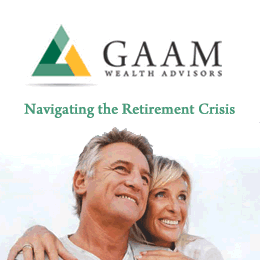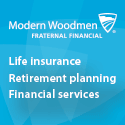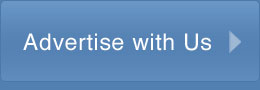How do I reduce the size of my photographs before posting my item?
Using a online solution like http://optimizilla.com. Then uploading the reduced photos to your listing.
Or, you may use an image editing software to change the size of your photos. The instructions below are for MS Paint.
-
Click Start, Programs, Accessories, Paint
-
Click File, Open, and open your photo file.
-
Click Image Stretch/Skew and decrease the size of your picture (for example 40% for both vertical and horizontal), and click OK
-
Save your photo and load it onto your theECLASSIFIEDS.com posting.